First of all what is PTF.. PTF also know as Paidthefastest.com is a GPT site, that pays you to do offers, personally I find it is the best one out there, which instant cash out and minimum cash out only being $1. They offer the ability to cash out to paypal instant or you can cash out and get a minimum f $5 via amazon GC that option does take 5 days however. They also give you points which can be used to buy giftcards (amazon, Walmart, Itunes, and ebay), Microsoft points, or Xbox 360 live subscriptions, or Wii points. You can also use points to buy referral upgrades which will give you a better chance of getting people who join on their own not under a referral link added to your downline. Spins on the wheel which could earn you cash, or jackpot tickets.
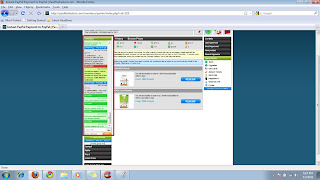
I suggest once you join just browsing around, dont be afraid to ask questions in chat which is located on the left side of the screen.
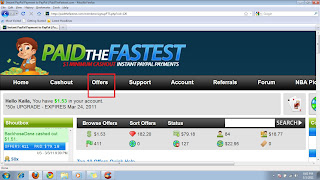
When you join PTF you are going to want to do offers to do offers click offers on the top tool bar.
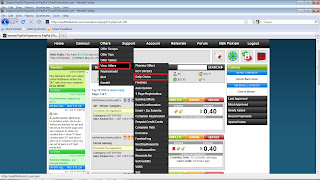
A pop down will show, hover over where it says view offers, another popdown will show with all the offers click one. I prefer Email and zips cause they are easy I circled email and zips, but try any offers you want.
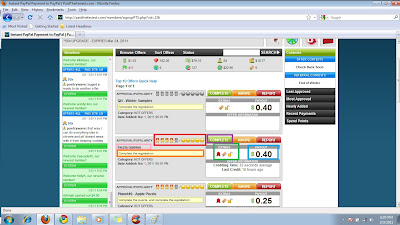
When you go to the offers you want to look at you will see a page like this, I squared a few things you should know.
Squared in red: here is where is shows the approval rating, and popularity of an offer, of course 5 for both of those is the best.
Squared in green: this shows the extras you get if you hover over them on the sitebthey tell you what they are.
Squared in blue: thats how much you will get paid.
Pink: the name of the offer, click this to do the offer it will open in a new tab.
Orange: this yellow box on the site is what you have to do to complete the offer
Purple: after you have completed the offer click here to complete the offer.
I finished an offer now what?
Clean your cache and cookies, and then do another offer rinse repeat and use different emails, this will up your approval rate.
I use Ccleaner to clean my cache cause I can set it not to log me out of certain pages.
A few things you should know about..
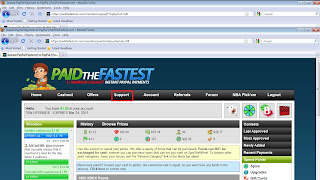
If you ever need help PTF has a great admin group just click the support button and fill out a ticket, if you cant get help from the people in chat.
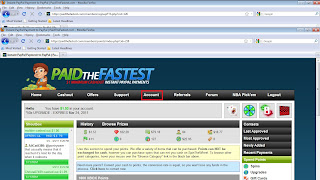
If you need to view info on your account or change info just click account. You can offer view your inbox here, and see the history of your cash and points.
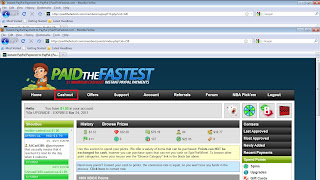
Now the fun part cashing out. Once you have enough to cash out.
$1 for paypal
or $5 for amazon click cash out.
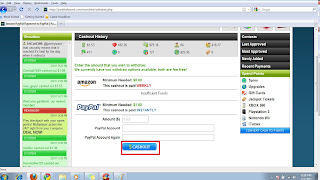
This screen will appear. Simply fill out the info and click cash out, and wah la if you do it through paypal you will have your money in seconds if you do it through amazon you will have your money in 1 week.
It is really easy, and there is a great community of people to chat with on there. Take a look around, have more questions? Feel free to ask I will gladly answer asap, and will add it to the tutorial to help others as well.

0 comments:
Post a Comment